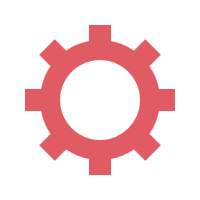Payroll sounds simple—pay people accurately and on time. In reality? It’s a moving puzzle of hours, benefits, taxes, deadlines, and rules that change by location. Good payroll management keeps your team happy, your books clean, and your company compliant. This guide breaks down the essentials, the process, and practical tips to run payroll with confidence.
Short on time? If you’d rather have an expert handle it, check out our Payroll & HR services and Tax & Compliance support.
What is payroll management?
Payroll management is the end-to-end process of calculating employee pay, withholding and remitting taxes and deductions, delivering pay, keeping records, and reporting to authorities—accurately, on schedule, every time. It spans:
-
Pre-payroll: policies, employee data, time & attendance
-
Calculations: gross pay, deductions, net pay
-
Post-payroll: payments, filings, reports, and audits
Modern teams manage payroll using one of three approaches: in-house with spreadsheets (risky past a handful of employees), in-house with payroll software, or outsourcing to a provider (often the fastest route to accuracy and compliance).
What are the 5 basic steps of using the payroll system?
Here’s a streamlined version you can apply whether you’re using software or a provider:
-
Collect and validate inputs
New hires, terminations, pay rates, benefits, time worked, PTO, overtime, bonuses/commissions. Validate against policies and approvals. -
Calculate pay
-
Hourly: hours × rate (+ overtime rules)
-
Salaried: salary ÷ pay periods (+ prorations)
-
Add taxable benefits, reimbursements as applicable.
-
Apply deductions and withholdings
-
Statutory: income tax, social security/Medicare or local equivalents
-
Employer taxes: calculated separately
-
Voluntary: health, retirement, garnishments, etc.
-
Approve and run payroll
A second set of eyes catches most mistakes. Lock the cycle before disbursing. -
Pay and post-process
Distribute pay (direct deposit/checks), deliver pay statements, remit taxes, file returns, update the GL, and archive records.
Pro tip: Create a recurring payroll checklist so steps 1–5 happen the same way—every cycle.
What is key when managing the payroll?
Think “PACE”: Policies, Accuracy, Compliance, Experience.
-
Policies: Clear rules for timekeeping, overtime, pay periods, benefits, and approvals. Document them and train managers.
-
Accuracy: Reconcile time & attendance, use a clean chart of accounts, and run variance checks (this pay period vs. last).
-
Compliance: Track filing deadlines, local labor rules, and benefits/tax changes for every jurisdiction you operate in.
-
Experience: Transparent pay statements, predictable pay days, and fast responses to questions keep morale high.
If any of the above feels heavy, outsourced payroll or a hybrid model (software + expert review) can help.
How to calculate payroll (the quick math)
Gross pay
-
Hourly: (Regular hours × base rate) + (OT hours × OT rate) + bonuses/commissions
-
Salaried: (Annual salary ÷ pay periods) + bonuses/commissions ± prorations
Taxable wages
Gross pay ± taxable benefits/adjustments, depending on your jurisdiction.
Withholdings & deductions
-
Statutory withholdings (income tax, social contributions)
-
Employee deductions (healthcare premiums, retirement, garnishments)
-
Pre-tax vs. post-tax matters—ensure benefits are set up correctly.
Net pay
Net = Taxable wages – withholdings – deductions
Employer costs (off-paycheck)
Add employer-side taxes, benefits contributions, and payroll processing fees to understand your true labor cost.
Need a calculator template? We can share a simple model and help map it to your policies—start here: Book a consult.
What is payroll in HR?
In HR, payroll is the operational backbone that touches compensation, benefits, compliance, and employee experience. HR sets policies and data standards (job status, pay grades, eligibility, approvals) and partners with Finance/Accounting for GL mapping, accruals, and reconciliations. Great HR teams treat payroll data as a strategic signal—feeding insights into hiring plans, retention, pay equity, and budgeting.
What are the 4 control objectives of a payroll system?
Use these controls as your guardrails:
-
Authorization & completeness
Only approved changes (hires, terminations, rate changes) make it into payroll—no missing or extra employees. -
Accuracy & classification
Hours, rates, deductions, and GL postings are calculated and categorized correctly (wage vs. bonus, employer tax vs. benefit). -
Timeliness & safeguarding
Payments, filings, and deposits hit deadlines. Access to sensitive data is restricted; changes are logged. -
Compliance & auditability
Records, reports, and procedures meet legal standards and can be evidenced in an audit.
Quick win: implement maker–checker approvals and keep a change log for pay-impacting edits.
Common payroll challenges (and simple fixes)
-
Timekeeping errors → Move to integrated time & attendance; require manager approval; lock edits after approval.
-
Multi-state/country rules → Centralize compliance updates; use localized tables in your software; consider global payroll support.
-
Manual spreadsheets → Standardize in a single system; automate imports; restrict manual overrides.
-
Tax deposit/filing deadlines → Calendarize due dates per jurisdiction; set software alerts; assign a backup owner.
-
Data silos → Integrate HRIS ↔ time & attendance ↔ payroll ↔ accounting; schedule nightly syncs.
-
Pay equity & transparency → Maintain consistent pay bands; run periodic pay-gap analyses; document rationale for pay decisions.
Choosing the right payroll management setup
Manual (spreadsheets):
✔ No software cost • ✖ High error risk • ✖ Not scalable
Payroll software (cloud):
✔ Automates calculations & updates • ✔ Integrates across systems • ✖ Requires setup/ownership
Outsourced provider:
✔ Expert compliance & filings • ✔ Frees up your team • ✖ Ongoing fees • ✖ Less direct control
Most growing companies land on software + expert review (monthly/quarterly), then layer on outsourcing if they expand across jurisdictions or headcount spikes.
Not sure which route fits? Compare options on our Payroll Solutions page.
A practical payroll management checklist
-
Policies documented (time, overtime, pay periods, benefits, approvals)
-
Single source of truth for employee data (status, rates, bank info)
-
Integrated time & attendance (with manager approvals)
-
Payroll calendar (cutoff, run, pay day, filings)
-
Maker–checker review before each run
-
Reconciliation to prior period and to GL
-
Compliance matrix (by state/country) with due dates and owners
-
Secure document retention (pay statements, tax forms, garnishments)
-
Post-run review: anomalies, retro pay, off-cycle runs, amendments
-
Quarterly health check: rates, benefits, tax setup, user access
FAQs
Q: What is payroll management?
A: The end-to-end process of paying employees accurately and on time—collecting inputs, calculating wages and deductions, remitting taxes, delivering pay, keeping records, and filing reports.
Q: What are the 5 basic steps of using the payroll system?
A: Collect inputs → Calculate pay → Apply deductions/withholdings → Approve & run → Pay, file, and report.
Q: What is key when managing the payroll?
A: Clear policies, accurate inputs, strict compliance, and a good employee experience—plus approvals, reconciliations, and audit-ready records.
Q: How to calculate payroll?
A: Start with gross pay (hourly or salaried) → adjust for taxable items → subtract statutory withholdings and voluntary deductions → pay net; record employer taxes separately.
Q: What is payroll in HR?
A: A core HR function connecting compensation, benefits, compliance, and employee experience—integrated with Finance for accounting and reporting.
Q: What are the 4 control objectives of a payroll system?
A: Authorization/completeness, accuracy/classification, timeliness/safeguarding, and compliance/auditability.
Ready to take payroll off your plate?
Whether you need setup, a monthly run, or multi-state/global complexity, we can help you stay accurate and compliant—without the stress.